Event Pass
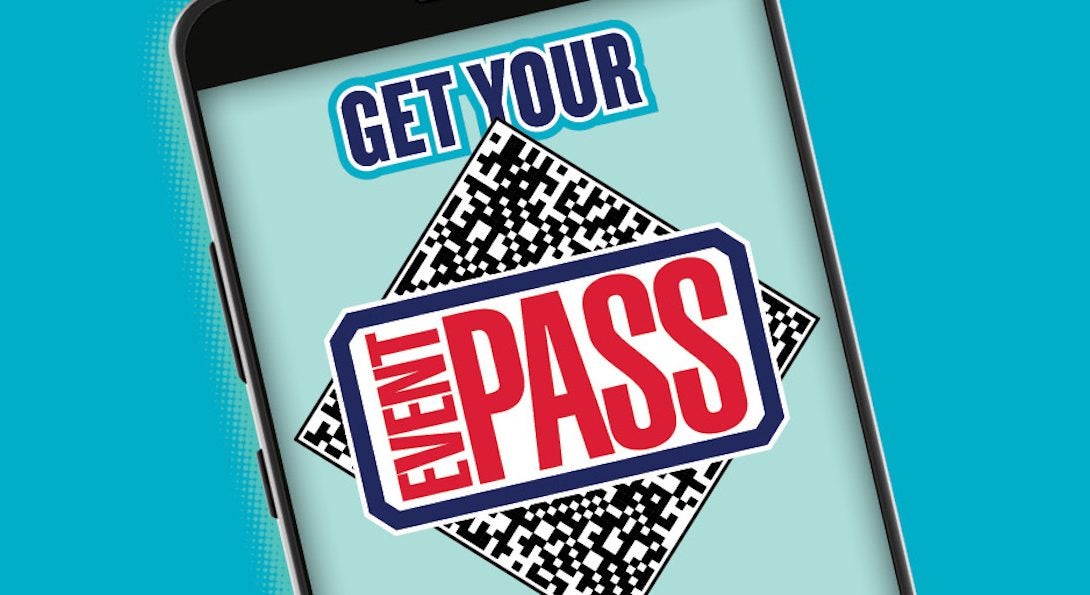
What is Event Pass
Your UIC Event Pass is a unique code that allows UIC students, faculty, and staff to quickly check-in to events happening on campus. Instead of using an i-card, we will use the UIC Event Pass to check-in. Your UIC Event Pass is an unique and unchanged QR code so that you can save it for any on-campus events.
How to access your Event Pass
- Go to UIC Connection: connect.uic.edu
- Login with you NetID and password
- Add your photo to your profile
- Go to your initials at the top right corner
- Select Event Pass
- Save your Event Pass to your Apple Wallet, Google Pay, or screenshot the Event Pass
How to access UIC EVENT PASS image 1
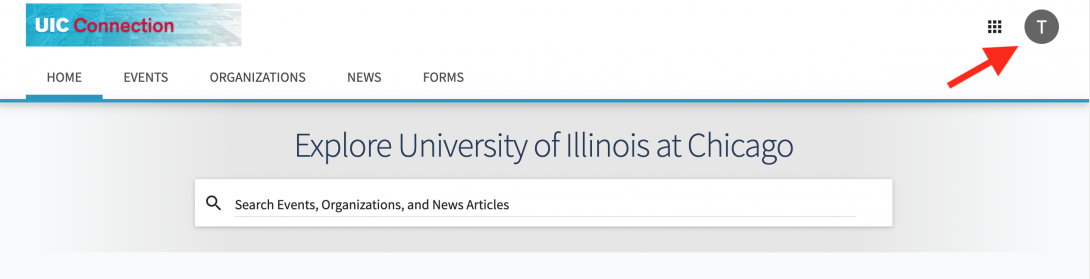
- Go to UIC Connection: connect.uic.edu
- Login with you NetID and password
- Add your photo to your profile
How to access EVENT PASS image 2
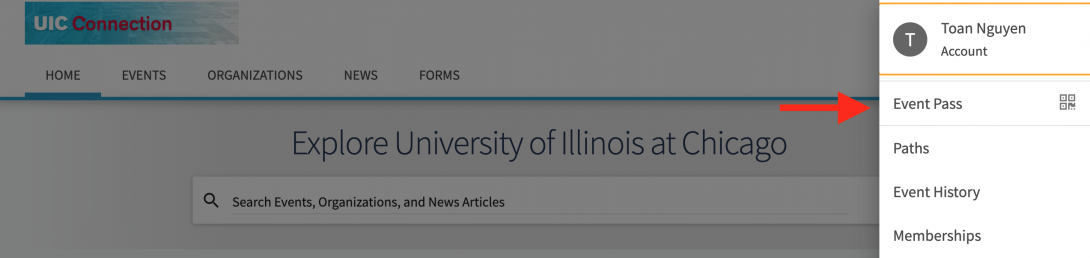
- Go to your initials at the top right corner
- Select Event Pass
- Save your Event Pass to your Apple Wallet, Google Pay, or screenshot the Event Pass
Steps to create an event/set-up to use UIC Event Pass in UIC Connection
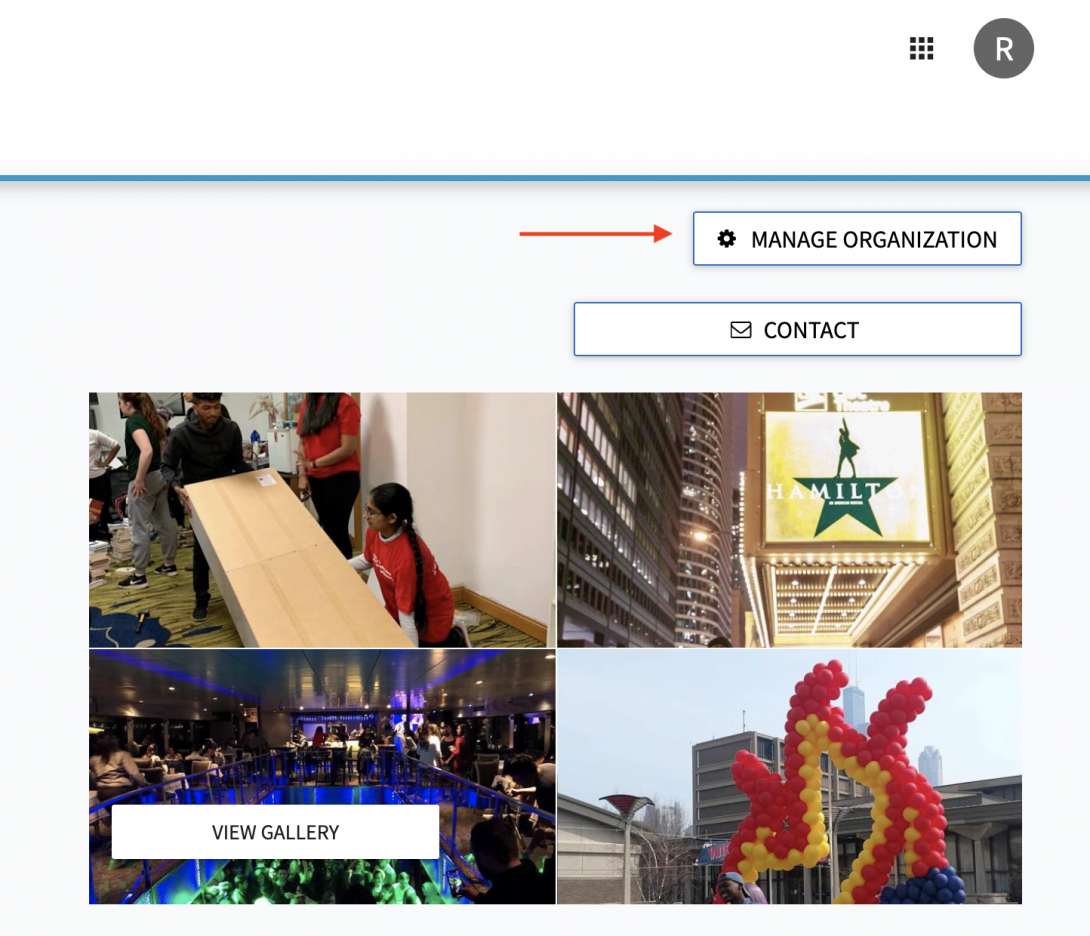
Manage Organization
- Create your event in UIC Connection
- UIC Connection http://connect.uic.edu
- Login using your NETID and password
- Go to your student organization page
- If you are an officer, you will see “Manage Organization” at the top right
Step 2
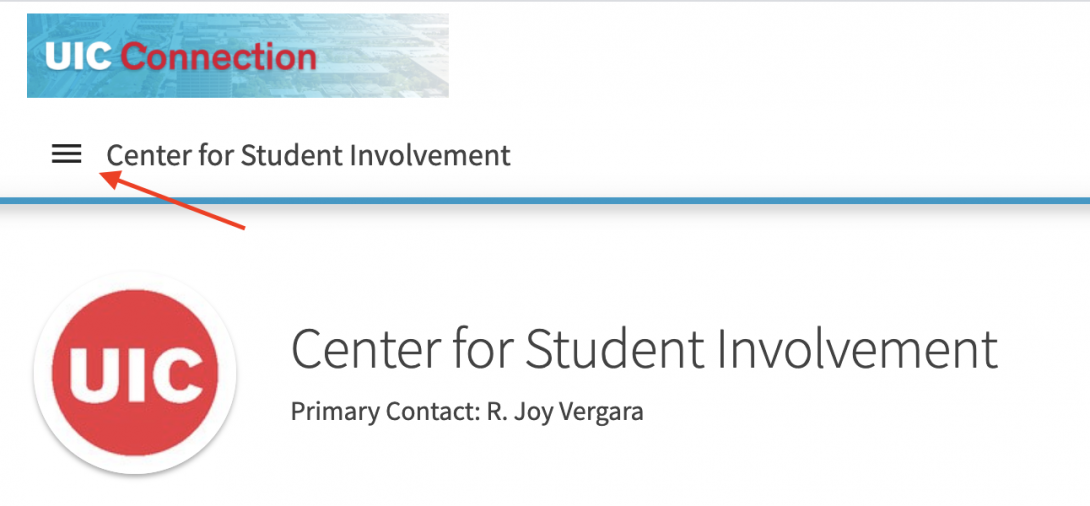
Organization Tools
- Go to the Organization Tools (3 lines on left) and select “Events”
- Select “Create Event” for the basic details and also to submit information for the safety plan
- For basic details: https://engagesupport.campuslabs.com/hc/en-us/articles/204033924
Step 3
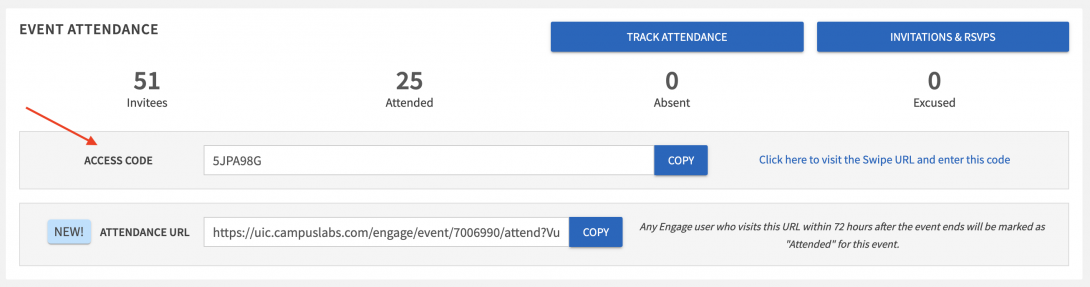
Manage Event: Access Code
- You will need the access code for your event. Share with the access code with the event staff. They will need to re-enter the access code periodically.
- At your event, you will need a phone, ipad, or computer to check-in UIC students, faculty, staff, and guests.
- You will need your access code for your event.
- You will need WIFI access
- We recommend setting-up 30 minutes before the event opens
- Download the Campus Labs® Event Check-in App
- For the link and instructions, go here: https://engagesupport.campuslabs.com/hc/en-us/articles/115003822846-Campus-Labs-Event-Check-in-App-Walkthrough